It is called Ripple Animation and the key to do it is using scaleTranstion
you can change this below code to whatever you want
class RipplesAnimation extends StatefulWidget {
const RipplesAnimation({Key key, this.size = 80.0, this.color = Colors.red,
this.onPressed, @required this.child,}) : super(key: key);
final double size;
final Color color;
final Widget child;
final VoidCallback onPressed;
@override
_RipplesAnimationState createState() => _RipplesAnimationState();
}
class _RipplesAnimationState extends State<RipplesAnimation> with TickerProviderStateMixin {
AnimationController _controller;
@override
void initState() {
super.initState();
_controller = AnimationController(
duration: const Duration(milliseconds: 2000),
vsync: this,
)..repeat();
}
@override
void dispose() {
_controller.dispose();
super.dispose();
}
Widget _button() {
return Center(
child: ClipRRect(
borderRadius: BorderRadius.circular(widget.size),
child: DecoratedBox(
decoration: BoxDecoration(
gradient: RadialGradient(
colors: <Color>[
widget.color,
Color.lerp(widget.color, Colors.black, .05)
],
),
),
child: ScaleTransition(
scale: Tween(begin: 0.95, end: 1.0).animate(
CurvedAnimation(
parent: _controller,
curve: const CurveWave(),
),
),
child: Icon(Icons.speaker_phone, size: 44,)
),
),
),
);
}
@override
Widget build(BuildContext context) {
return Scaffold(
appBar: AppBar(
title: Text("Flutter Ripple Demo"),
),
body: Center(
child: CustomPaint(
painter: CirclePainter(
_controller,
color: widget.color,
),
child: SizedBox(
width: widget.size * 4.125,
height: widget.size * 4.125,
child: _button(),
),
),
),
);
}
}