I have entered a code below just as an example. I believe that only with this code will it be possible for you to help me. What I would like is this: first is that I would like my reset button to appear only when date in the calendar is selected. In observeEvent(input$reset, I entered req(input$date2), but it didn't work. The second thing is that I would like the reset button to appear in other sidebarPanel below the other one.
Executable code below:
library(shiny)
library(shinythemes)
library(dplyr)
ui <- fluidPage(
ui <- shiny::navbarPage(theme = shinytheme("flatly"), collapsible = TRUE,
br(),
tabPanel("",
sidebarLayout(
sidebarPanel(
uiOutput("date"),
uiOutput("mycode"),
actionButton("reset", "Reset"),
br(),
),
mainPanel(
tabsetPanel(
tabPanel("", plotOutput("graph",width = "100%", height = "600")
)
),
))
)))
server <- function(input, output,session) {
#data <- reactive(function.test())
output$date <- renderUI({
req(data())
all_dates <- seq(as.Date('2021-01-01'), as.Date('2021-01-15'), by = "day")
disabled <- as.Date(setdiff(all_dates, as.Date(data()$date2)), origin = "1970-01-01")
dateInput(input = "date2",
label = h4("Data"),
min = min(data()$date2),
max = max(data()$date2),
value = min(data()$date2),
format = "dd-mm-yyyy",
datesdisabled = disabled)
})
output$mycode <- renderUI({
req(input$date2)
df1 <- data()
df2 <- df1[as.Date(df1$date2) %in% input$date2,]
selectInput("code", label = h4("Category"),choices=unique(df2$Category))
})
output$graph <- renderPlot({
req(input$date2,input$code)
f1(data(),as.character(input$date2),as.character(input$code))
})
my <- reactiveValues(plot=NULL)
output$graph <- renderPlot({
if (!is.null(input$date2) & !is.null(input$code)) {
my$plot <- f1(data(),as.character(input$date2),as.character(input$code))
}else {
my$plot <- NULL
}
my$plot
})
observeEvent(input$reset, {
req(input$date2)
df1 <- data()
my$plot <- NULL
updateDateInput(session, 'date2', value = NA)
updateSelectInput(session, 'code', h4("Category"),choices= unique(df1$Category), selected=character(0))
})
}
shinyApp(ui = ui, server = server)
Like this: