I have a report that lists items and then the number of units and subtotal for each day. I have the report set up with a column group so that it has day as a column header and then the units and subtotal listed below (example 1 below). The user is wondering if I can rearrange the columns to show all units together and then all subtotals together (example 2 below). I have not been able to figure out a grouping option that would allow this. Is it possible?
Example 1:
| Mon | Tues | Wed | ||||
|---|---|---|---|---|---|---|
| Item | Units | Subtotal | Units | Subtotal | Units | Subtotal |
| A | 1 | 2176 | 0 | 0 | 3 | 1461 |
| B | 4 | 1941 | 2 | 481 | 1 | 857 |
Example 2:
| Mon | Tues | Wed | Mon | Tues | Wed | |
|---|---|---|---|---|---|---|
| Item | Units | Units | Units | Subtotal | Subtotal | Subtotal |
| A | 1 | 0 | 0 | 2176 | 0 | 1461 |
| B | 4 | 2 | 1 | 1941 | 481 | 857 |