I would like to get the value of the "currentApproversStr:" based on the condition "status":"Ready for Review" from the below JSON Response body of a HTTP sampler and pass to following HTTP sampler.
I tried the below but it's not working
- Names of created variables: currentApproversStr
- JSON Path expressions: $.[?((@.currentApproversStr == "Validation, Civa" || @.currentApproversStr == "Validation, Darla" || @.currentApproversStr == "Validation, Bittl" || @.currentApproversStr == "Validation, Cha" || @.currentApproversStr == "Validation, Barnett" ) && @.status== "Ready for Review")]
- Match No: -1 OR 1
But Dummy Sampler returns the Results
We can't guarantee the order of the "timecardId" block with the "status":"Ready for Review" i.e some times 2 nd place, some times last. In this it's 2nd block. So not sure Match No: what should i give

[
{
"timecardId": 170803,
"entryHeaderId": "db9341a9-32e8-4d45-a858-a88b75a42cef",
"startsOn": "2021-10-24T00:00:00",
"endsOn": "2021-10-30T00:00:00",
"worksightStatus": "SignedOff",
"projectId": 1977,
"userId": 60874,
"status": "Submitted for Approval",
"batchId": 39814,
"emergencyType": "",
"htgDealMemoId": "0d0ff42b-5c4b-4695-b527-34dfc64585e5",
"unionId": "1c77c660-28fc-4e40-b557-132f3da39597",
"currentApproversStr": "Perf, PA",
"commentStr": "",
"commentUserName": "",
"commentCreatedAt": "1900-01-01T00:00:00",
"occupationCode": "TECHNICIAN",
"activeApprovalFlowId": 166669,
"isAllowanceOnly": false,
"departmentId": null,
"datePosted": null
},
{
"timecardId": 170807,
"entryHeaderId": "c9809446-b01f-4f42-add6-9b441c3d0114",
"startsOn": "2021-10-17T00:00:00",
"endsOn": "2021-10-23T00:00:00",
"worksightStatus": "Outstanding",
"projectId": 1977,
"userId": 60874,
"status": "Ready for Review",
"batchId": 39815,
"emergencyType": "",
"htgDealMemoId": "0d0ff42b-5c4b-4695-b527-34dfc64585e5",
"unionId": "1c77c660-28fc-4e40-b557-132f3da39597",
"currentApproversStr": "Validation, Civa",
"commentStr": "",
"commentUserName": "",
"commentCreatedAt": "1900-01-01T00:00:00",
"occupationCode": "TECHNICIAN",
"activeApprovalFlowId": 166674,
"isAllowanceOnly": false,
"departmentId": null,
"datePosted": null
},
{
"timecardId": 170802,
"entryHeaderId": "db9341a9-32e8-4d45-a858-a88b75a42cef",
"startsOn": "2021-10-24T00:00:00",
"endsOn": "2021-10-30T00:00:00",
"worksightStatus": "SignedOff",
"projectId": 1977,
"userId": 60874,
"status": "Submitted for Approval",
"batchId": 39814,
"emergencyType": "",
"htgDealMemoId": "0d0ff42b-5c4b-4695-b527-34dfc64585e5",
"unionId": "1c77c660-28fc-4e40-b557-132f3da39597",
"currentApproversStr": "Perf, PA",
"commentStr": "",
"commentUserName": "",
"commentCreatedAt": "1900-01-01T00:00:00",
"occupationCode": "TECHNICIAN",
"activeApprovalFlowId": 166669,
"isAllowanceOnly": false,
"departmentId": null,
"datePosted": null
}
]