How do I setup a linter for python? I am using Atom, I have the base linter, but it does not show any error lines (those red lines underneath errors). ANY help would be appreciated.
The settings for the extiension
and the other one cause i couldnt fit it in one image.