My taskpane is on URL https://presimax.in/testhome And dialog box is on https://presimax.in/word
Here is the code for dialog box,
<html>
<head>
<title></title>
<meta charset="UTF-8">
<meta name="viewport" content="width=device-width, initial-scale=1">
<!-- For the Office UI Fabric, go to http://aka.ms/office-ui-fabric to learn more. -->
<link rel="stylesheet" href="https://appsforoffice.microsoft.com/fabric/2.1.0/fabric.min.css">
<link rel="stylesheet" href="https://appsforoffice.microsoft.com/fabric/2.1.0/fabric.components.min.css">
<link rel="stylesheet" href="Styles/index.css">
<script type="text/javascript" src="https://ajax.aspnetcdn.com/ajax/jQuery/jquery-2.2.1.min.js"></script>
<!-- Load the Office JavaScript libraries -->
<script src="https://appsforoffice.microsoft.com/lib/1/hosted/office.js" type="text/javascript" crossorigin="anonymous"></script>
</head>
<body>
<div class="ms-typeramp-dialog">
<p class="ms-font-m">Please wait for this window to close, before continuing with the add-in ( changed ).</p>
</div>
<script>
setTimeout(() => {
(function () {
"use strict";
// Office.initialize must be called on every page where Office JavaScript is
// called. Other initialization code should go inside it.
Office.initialize = function() {
$(document).ready(function () {
try {
// Tell the task pane about the outcome.
Office.context.ui.messageParent("Test");
}
catch(err) {
// Create the outcome message and send it to the task pane.
var messageObject = {outcome: "failure", error: err.message};
var jsonMessage = JSON.stringify(messageObject);
// Tell the task pane about the outcome.
Office.context.ui.messageParent("message to parent " + jsonMessage);
}
});
}
}());
}, 10000);
</script>
</body>
</html>
This configuration throws an error OSF.DDA.Error code: 7000 message: "You don't have sufficient permissions for this action."
And also this warning,
"Tracking Prevention blocked access to storage for https://appsforoffice.microsoft.com/lib/1/hosted/office.js."
I don't know the reason, it was working initially for 2 months but now it is giving this error.
Thank you in advance.