This is my code and this is how the InputLabel is being placed. How do I style it to make it look better. Here is my code :
<FormControl fullWidth>
<InputLabel >Select EPE</InputLabel>
<Select
labelId="select-EPE"
id="select-EPE"
label="EPE"
onChange={(event)=>{
setEPE_Record_Name(event.target.value);
EPE_Data.name = event.target.value
}}
>
{response ? response.map((item)=>{
return (<MenuItem value = {item.Name}> {item.Name} </MenuItem>);
} ) : null}
</Select>
</FormControl>
Also when I select an option it overlaps with the label.
The response part only checks and creates a dropdown option for every existing value in response array.
{response ? response.map((item)=>{
return (<MenuItem value = {item.Name}> {item.Name} </MenuItem>);
} ) : null}
How do I fix the label properly?