I would find it much easier if the tabs show which files are in the Editor were stacked vertically rather than horizontally. Stacked horizontally means that you run out of room to display file names very fast and makes switching between files time consuming.
Is there an option or a plugin to display the files vertically? (Similar to navigator, but for open files instead of project files) I can't seem to find one.