About a month or so ago something changed in my Visual Studio 2019 IDE. I frequently use the hot key CTRL+, (control + Comma) to bring up the "Go To" search bar where I can type the name of a function or file and it will bring me there.
This tool used to present a drop down of selections as I would type out a file or function name, but that no longer happens. The search will still work, but when I hit enter it just brings me to what would be the first suggestion in the list. What I want is to have it present the drop down list of suggestions again, but I am not sure how to do that and google hasn't been helpful in tracking this down.
What's interesting is my colleague reported the same behavior, so wondering if there was an update that disabled this feature or some such.
Not sure if this issue is specific to version 2019 so sorry if I tagged this question incorrectly.