I have this picture:
and this is my Region of Interest:
which is a number that I would like to recognize and "read".
I don't know why I can't detect it using pytesseract. Even though I preprocess it and get this image free of noise:
Here is the configuration I am using to read it:
Only numbers;
One char;
text = pytesseract.image_to_string(number_5, lang='eng',config='--psm 10 --oem 3 -c tessedit_char_whitelist=0123456789')
And still, I just get \n\x0c as an answer.
I would like to ask for some tips on how to recognize images with unique characters (only numbers in this case);
And also a question about number detection. Is there a model that can search for numbers in a photo and return a bounding box of where they are located?