i'm currently struggling to fetch any changes from an published variable in SwiftUI. Most of the code is created after this tutorial on YouTube.
It's basically an app, that fetches cryptos from a firebase database. To avoid high server costs I want to update any changes of the coins to the database but not have an observer to lower the download rate.
What's the bug?
When I'm adding a coin to my favorites, it sends the data correctly to the database and updates the UI. However when I try to filter the coins the Coin-array switches back to it's previous state. I also added a breakpoint on the CoinCellViewModel(coin: coin)-Line but it only gets executed when I change the filterBy. Here's a little visualisation of the bug:
Repository
class CoinsRepository: ObservableObject {
@Published var coins = [Coin]()
var ref: DatabaseReference!
init() {
self.ref = Database.database().reference()
loadDatabase(ref)
}
func loadDatabase(_ ref: DatabaseReference) {
ref.child("coins").observeSingleEvent(of: .value) { snapshot in
guard let dictionaries = snapshot.value as? [String: Any] else { return }
var coinNames: [String] = []
self.coins = dictionaries.compactMap({ (key: String, value: Any) in
guard let dic = value as? [String: Any] else { return nil }
coinNames.append(dic["name"] as? String ?? "")
return Coin(dic)
})
}
}
func updateFavorite(_ coin: Coin, state: Bool) {
let path = ref.child("coins/\(coin.name)")
var flag = false
path.updateChildValues(["favorite": state]) { err, ref in
if let err = err {
print("ERROR: \(err.localizedDescription)")
} else {
var i = 0
var newCoinArray = self.coins
for coinA in newCoinArray {
if coinA.name == coin.name {
newCoinArray[i].favorite = state
}
i += 1
}
// I guess here's the error
DispatchQueue.main.async {
self.objectWillChange.send()
self.coins = newCoinArray
}
}
}
}
}
ViewModel
class CoinListViewModel: ObservableObject {
@Published var coinRepository = CoinsRepository()
@Published var coinCellViewModels = [CoinCellViewModel]()
@Published var filterBy: [Bool] = UserDefaults.standard.array(forKey: "filter") as? [Bool] ?? [false, false, false]
@Published var fbPrice: Double = 0.00
@Published var searchText: String = ""
private var cancellables = Set<AnyCancellable>()
init() {
$searchText
.combineLatest(coinRepository.$coins, $fbPrice, $filterBy)
.map(filter)
.sink { coins in
self.coinCellViewModels = coins.map { coin in
CoinCellViewModel(coin: coin)
}
}
.store(in: &cancellables)
}
...
}
updateFavorite(_ coin: Coin, state: Bool) get's called in the CoinCellViewModel() but I guess the code isn't necessary here...
I'm fairly new to the Combine topic and not quite getting all the new methods, so any help is appreciated!