I'm trying to figure out how I can - or at least where I can read more about it - create a circle / square gradient and store the data in a 2d array.
My goal is to use the gradient with simplex-noise to create a procedural island by subtracting the gradient from the generated noise.
Here are picture references of the gradients that I'm talking about and trying to achieve:

The use of a gradient with noise is explained e.g. in a blog post I found here: https://medium.com/@travall/procedural-2d-island-generation-noise-functions-13976bddeaf9
But it only mentions creating the gradient without any details on how it's supposed to be done. I have tried looking around but I have been unsuccessful in finding what I'm looking for.
I would appreciate any tips or pointers in the right direction.