Chrome, Firefox, and Edge all seem to use the OS's setting, not the client's "Accept-Language" setting, in determining what date format to use in the control. My problem is, the rest of my site uses the "Accept-Language" setting to determine the date format. So, if the user's settings disagree in the browser vs. OS, as seems to be common, I might a date string shown on the page with a MM/dd/yyyy format in one place and a dd-MM-yyyy in an input element on the same page
Now I don't mind going either way with this as long as it is consistent. How can I make it so browser's date input and Blazor's .ToString() use the same date format even when the browser and OS have different settings? I see here directions on how to use the Accept-Language header automatically (sent based on client's browser settings), but it seems that HTML input controls don't respect this and instead use the OS setting.
Can I change the input[type=date] control to use the Accept-Language setting for its format, rather than the OS setting?
Assuming I cannot, can it be done the other way around? How do I make the rest of my Blazor WebAssembly site use the culture of the OS as the current culture rather than as specified in "Accept-Language"?
Here's a screenshot of my site with the contradictory date formats. My OS (Windows 10) is set to "English India", and my Accept-Language in the browser is "en-US".
For the above example : here is my Windows setting and the browser client setting.