For a dummy data as follows:
df <- structure(list(id = 1:4, v1 = c("/", "0.2", "0.3", "0.4"), v2 = c(0.8,
0.2, 0.1, 0.5), change = c("/", "0", "-0.2", "0.1")), class = "data.frame", row.names = c(NA,
-4L))
With code below, I can easily coloring v2 with gt package from R since its data type is numeric:
library(tidyverse)
library(gt)
df %>%
gt() %>%
data_color(
columns = "v2",
colors = scales::col_numeric(
palette = paletteer::paletteer_d(
palette = "ggsci::red_material"
) %>% as.character(),
domain = NULL
)
)
Out:
Now I would like to color v1 as well (pls note this column's dtype is char) and display NA with / (since the output figure will be used in report, so I wish to \ or - as symbol to represent NA or NaN rather than using R's default NA symbol).
So my question is it's possible to do so? If yes, how? Thanks for your help at advance.
Edit:
library(tidyverse)
library(gt)
library(paletteer)
na_palette <- paletteer::paletteer_d(palette = "ggsci::red_material")
na_palette[1] <- "#FFFFFFFF" # replace "/" with white
df %>%
gt() %>%
data_color(
columns = "v2",
colors = scales::col_numeric(
palette = paletteer::paletteer_d(
palette = "ggsci::red_material"
) %>% as.character(),
domain = NULL
)
) %>%
data_color(
columns = "v1",
colors = scales::col_factor(
na.color = "white",
palette = na_palette %>% as.character(),#use the palette
domain = NULL
)
)%>%
data_color(
columns = "change",
colors = scales::col_factor(
na.color = "white",
palette = na_palette %>% as.character(),#use the palette
domain = NULL
)
)
Out: