We have outsourced some work on our ASP.NET MVC website. The outsourcing company copied the source code on BitBucket and worked with this version control system.
Now we need to port these changes on a TFS-controlled VStudio solution. What can I do?
I've cloned my git repository inside VStudio 2019 but I don't what to do next.