I want to export styled-components/macro from my own .ts file but it is not working.
custom-styled.ts
import styled from 'styled-components/macro'
import * as styledComponents from 'styled-components'
import { ThemeInterface } from './theme'
const {
css,
createGlobalStyle,
keyframes,
withTheme,
ThemeProvider,
} = styledComponents as styledComponents.ThemedStyledComponentsModule<ThemeInterface>
export { css, createGlobalStyle, keyframes, ThemeProvider, withTheme }
export default styled
App.tsx: when I import it directly from import styled from 'styled-components/macro' it gives intended debugging features. But when I try from my own file, there is a problem. Thank you beforehand.
I tried with export { css, createGlobalStyle, keyframes, ThemeProvider, withTheme, styled }. But without success.
import React from 'react';
import styled from './custom-styled'
const StyledContainer = styled.div`
background: black;
`
const StyledSpan = styled.span`
color: white;
font-size: 20px;
`
function App() {
return (
<StyledContainer>
<StyledSpan>
Test
</StyledSpan>
</StyledContainer>
);
}
export default App;