I have a custom SF Symbol that renders with hierarchical shading when viewed in the SF Symbols 3 app, but in iOS using SwiftUI it renders as monochrome.
Here is the symbol in the SF Symbols 3 app:
Here is the symbol imported as a 3.0 template in the asset catalog:
Here is the code to render it:
Image("custom.figure.steps")
.font(.largeTitle)
.padding(.trailing)
.symbolRenderingMode(.hierarchical)
.foregroundColor(status.statusColor)
Here is how it renders in iOS simulator:
How do I get the hierarchical shading?