I'm looking for how to add hostname bindings to ADFS like you would add additional hostname bindings for a website in IIS. e.g. adfs.mydomain.com is the domain used for ADFS. In addition I'd like to add server1.adfs.mydomain.com. This has nothing to do with SSL certs. I know this can be done as I did it on the ADFS server I'm retiring.
For those who ask why I want to do this. There is a farm of ADFS servers behind a load balancer all using adfs.mydomain.com hostname. I'd like specific bindings for each server e.g. server1.adfs.mydomain.com so I can probe the service on a specific server from our monitoring system to verify the ADFS service is online.
The old ADFS server is whatever role service comes with Win2k16. The new ADFS server is the role service on Win2k22. This used the be easier to find searching google, but now adfs related postings have become littered with references to Azure and O365 implementations. Anyone know how to add the additional binding? I feel like previously it was powershell or netsh command, but I could be wrong.