We want to find the missed utterance rate per day from Lex logs.
For example:
- Day 1 - 10 total utterances, 1 missed utterance
- Day 2 - 20 total utterances, 4 missed utterance
- ...
We want to be able to plot (missed utterances/total utterances x 100) per day (essentially, %) for one week, however we also need to include Lambda exceptions as part of our "missed utterances" count.
How do we calculate the total & missed utterance count and then obtain a %?
Is this possible in CloudWatch Insight Logs?
Expectd output is a graph for 7 days that has the percentage of missed utterances+exceptions to total utterances for the day.
- <date 1> 1%
- <date 2> 4%
- ...
One query we tried is:
fields @message
| filter @message like /Exception/ or missedUtterance=1
| stats count(*) as exceptionCount, count(@message) as messageCount by bin(1d)
| display exceptionCount, (exceptionCount/messageCount) * 100
| sort @timestamp desc