My shapefile represent a continent. It has many polygons (because of several layers).
I would like to compute the surface area/squarekm for different variables and have the results in a column i.e:
Total squarekm per country (NAME variable): It would give me the square km of each country polygons. Total squarekm per AEZ (AEZ variable): It would give me the square km of each AEZ zone
etc.
I did it in Arcmap but can't figure out how to have the same results in R.
I tried with Areapolygons but it does not work.
> dput(PRIO[2:6,9,12:14, c(1,2)]) structure(list(NAME = c("Mauritania", "Mauritania", "Mauritania", "Mauritania", "Mauritania"), geometry = structure(list(structure(list( list(structure(c(-8.15539750263898, -8.5, -8.5, -8.20444499999996, -8.15539750263898, 27, 27, 27.1964674367602, 27.0274960000002, 27), .Dim = c(5L, 2L)))), class = c("XY", "MULTIPOLYGON", "sfg")), structure(list(list(structure(c(-8.5, -8.66722299999986, -8.66722299999986, -8.66722299999986, -8.66717809129804, -8.5, -8.5, 26.5, 26.5, 26.8330540000001, 26.9663889999999, 27, 27, 26.5), .Dim = c(7L, 2L)))), class = c("XY", "MULTIPOLYGON", "sfg" )), structure(list(list(structure(c(-8, -8, -8.5, -8.5, -8.15539750263898, -8.13111099999998, -8, 26.9105346374803, 26.5, 26.5, 27, 27, 26.9863850000001, 26.9105346374803), .Dim = c(7L, 2L)))), class = c("XY", "MULTIPOLYGON", "sfg")), structure(list(list(structure(c(-7.50000000000003, -7.50000000000003, -8, -8, -7.71194499999996, -7.69361099999992, -7.50000000000003, 26.6209884313231, 26.5, 26.5, 26.9105346374803, 26.7438890000001, 26.7341649999999, 26.6209884313231), .Dim = c(7L, 2L)))), class = c("XY", "MULTIPOLYGON", "sfg")), structure(list( list(structure(c(-7.29302525734133, -7.50000000000003, -7.50000000000003, -7.29302525734133, 26.5, 26.5, 26.6209884313231, 26.5), .Dim = c(4L, 2L)))), class = c("XY", "MULTIPOLYGON", "sfg"))), class = c("sfc_MULTIPOLYGON", "sfc"), precision = 0, bbox = structure(c(xmin = -8.66722299999986, ymin = 26.5, xmax = -7.29302525734133, ymax = 27.1964674367602 ), class = "bbox"), crs = structure(list(input = "WGS 84", wkt = "GEOGCRS[\"WGS 84\",\n DATUM[\"World Geodetic System 1984\",\n ELLIPSOID[\"WGS 84\",6378137,298.257223563,\n LENGTHUNIT[\"metre\",1]]],\n PRIMEM[\"Greenwich\",0,\n ANGLEUNIT[\"degree\",0.0174532925199433]],\n CS[ellipsoidal,2],\n AXIS[\"latitude\",north,\n ORDER[1],\n ANGLEUNIT[\"degree\",0.0174532925199433]],\n AXIS[\"longitude\",east,\n ORDER[2],\n ANGLEUNIT[\"degree\",0.0174532925199433]],\n ID[\"EPSG\",4326]]"), class = "crs"), n_empty = 0L)), row.names = c(NA, -5L), sf_column = "geometry", agr = structure(c(NAME = NA_integer_), .Label = c("constant", "aggregate", "identity"), class = "factor"), class = c("sf", "tbl_df", "tbl", "data.frame"))
Thanks!