I have a logic app that looks something like this:
In the js code action, I just wanted to check if the name of the file (that had triggered the workflow) match some pattern. So my Inline code action has something like:
var input = workflowContext.trigger.outputs.headers.x-ms-file-name;
if(input.match(/^([0-9]){3}_Hello/))
return true;
else
return false;
However, it seems that the action can't get the file name because the x-ms-file-name is splitted by a '-'.
So, I tried to solve this problem by creating a variable called fileName in an the action before it
and then use it in the inline code action. But I don't know how to call the variable inside inline code action. What should I write here:
var input = ????;
if(input.match(/^([0-9]){3}_Hello/))
return true;
else
return false;
Any suggestion to how to solve this problem?
Note (I am not sure if it is relevant but in case it helps): I am using the standard logic app so I amp supposed to not have/use Integration account