i'm using TabView and in every tab i use flatList. every list item has phone and email button. But TouchableOpacity onpress not working so i use onPressOut. onPressOut working but it works when i touched in not when touched out. you guys have any ideas why this is happennig
<View style={styles.ButtonGroup}>
<TouchableOpacity
style={[styles.ButtonCont, {backgroundColor: '#BEF7D1'}]}
onPressOut={() => {
Linking.openURL(`tel:+90${data.item.kiraci_gsm1}`);
}}>
<Icon
name={'phone'}
type="font-awesome-5"
size={24}
color="#036122"
/>
</TouchableOpacity>
<TouchableOpacity
style={[styles.ButtonCont, {backgroundColor: '#C6E1FF'}]}
onPressOut={() => {
Linking.openURL(`mailto:${data.item.kiraci_eposta1}`);
}}>
<Icon
name={'envelope'}
type="font-awesome"
size={24}
color="#0050AC"
/>
</TouchableOpacity>
</View>