I tried to find the solutions over here but unable to get success while using $pull as the array values I have does not contain `mongo_id'.
So the scenario is that , I am trying to delete the specific comment of the particular user which I am passing through query params. M
My mongo data looks like this:
Now I am making API Delete request like this : http://localhost:8000/api/articles/learn-react/delete-comment?q=1 on my localhost .
ANd finally my code looks like this:
import express from "express";
import bodyParser from "body-parser";
import { MongoClient } from "MongoDB";
const withDB = async (operations, res) => {
try {
const client = await MongoClient.connect(
"mongodb://localhost:27017",
{ useNewUrlParser: true },
{ useUnifiedTopology: true }
);
const db = client.db("my-blog");
await operations(db);
client.close();
} catch (error) {
res.status(500).json({ message: "Error connecting to db", error });
}
};
app.delete("/api/articles/:name/delete-comment", (req, res) => {
const articleName = req.params.name;
const commentIndex = req.query.q;
withDB(async(db) => {
try{
const articleInfo = await db.collection('articles').findOne({name:articleName});
let articleAllComment = articleInfo.comments;
console.log("before =",articleAllComment)
const commentToBeDeleted = articleInfo.comments[commentIndex];
//console.log(commentToBeDeleted)
// articleAllComment.update({
// $pull: { 'comments':{username: commentToBeDeleted.username }}
// });
articleAllComment = articleAllComment.filter( (item) => item != commentToBeDeleted );
await articleAllComment.save();
console.log("after - ",articleAllComment);
//yaha per index chahiye per kaise milega pta nhi?
//articleInfo.comments = gives artcle comment
res.status(200).send(articleAllComment);
}
catch(err)
{
res.status(500).send("Error occurred")
}
},res);
});
I have used the filter function but it is not showing any error in terminal but also getting 500 status at postman.
Unable to figure out the error?