I am trying to execute a script in 'Azure Notebooks' to upload blob to Azure Data lake Gen 2 using 'Azure-storage-blob', but couldn't as I am unable to import 'BlobServiceClient'. I have latest version of 'Azure-storage-blob' - 12.9.0 installed. But still facing issue in importing 'BlobServiceClient'
Below is the code
import azure.storage.blob
from azure.storage.blob import blockblobservice
import os, uuid
from azure.storage.blob import BlobServiceClient, BlobClient, ContainerClient, __version__
Below is the error
---------------------------------------------------------------------------
ImportError Traceback (most recent call last)
<ipython-input-278-283cd1817c6e> in <module>
7 from azure.storage.blob import blockblobservice
8 import os, uuid
----> 9 from azure.storage.blob import BlobServiceClient, BlobClient, ContainerClient, __version__
10
11 try:
ImportError: cannot import name 'BlobServiceClient'