So, I'm working on finding the small components on an electric chip that can be seen in the image. Till now, I have been working on finding the contours and then applying the Morphology operation and drawing the rectangles. I am attaching the original, required, and achieved image along with code so that it can be easy for the community to understand the problem.
Input:
import cv2
import os
# Load iamge, grayscale, adaptive threshold
image = cv2.imread('4.jpg')
result = image.copy()
gray = cv2.cvtColor(image,cv2.COLOR_BGR2GRAY)
thresh = cv2.adaptiveThreshold(gray,255,cv2.ADAPTIVE_THRESH_GAUSSIAN_C,
cv2.THRESH_BINARY_INV,51,9)
# Fill rectangular contours
cnts = cv2.findContours(thresh, cv2.RETR_EXTERNAL, cv2.CHAIN_APPROX_SIMPLE)
cnts = cnts[0] if len(cnts) == 2 else cnts[1]
for c in cnts:
cv2.drawContours(thresh, [c], -1, (255,255,255), -1)
# Morph opend
kernel = cv2.getStructuringElement(cv2.MORPH_RECT, (9,9))
opening = cv2.morphologyEx(thresh, cv2.MORPH_OPEN, kernel, iterations=4)
# Draw rectangles
cnts = cv2.findContours(opening, cv2.RETR_EXTERNAL, cv2.CHAIN_APPROX_SIMPLE)
cnts = cnts[0] if len(cnts) == 2 else cnts[1]
for c in cnts:
x,y,w,h = cv2.boundingRect(c)
cv2.rectangle(image, (x, y), (x + w, y + h), (36,255,12), 3)
cv2.imshow('thresh', thresh)
cv2.imshow('opening', opening)
cv2.imshow('image', image)
cv2.waitKey()
Current result:
Expected output:
Any help will be appreciated. Thanks