I have added BarButtonItem using system image "plus.color.fill", then I got small image with background blue colored.
How to add background color or how to increase the size of BarButton.
I have to get the button like in image below. Currently getting a small image