Line is not rendering correctly. It's rendering as  instead of
instead of 
My code is as follows:
LineGraph.js:
import React from 'react'
import {Line} from 'react-chartjs-2';
function Linegraph() {
return (
<div className="linegraph">
<Line
data={{
datasets:[{
type:"line",
data:[{x:10,y:20},{x:15,y:10},{x:12,y:4}],
backgroundColor:"black",
borderColor:'#5AC53B',
borderWidth:2,
pointBorderColor:'rgba(0,0,0,0)',
pointBackgroundColor:'rgba(0,0,0,0)',
pointHoverBackgroundColor:'#5AC53B',
pointHoverBorderColor:"#000000",
pointHoverBorderWidth:4,
pointHoverRadius:6,
}]
}}
/>
</div>
)
}
export default LinegraphI'm following a tutorial here and at 1:33:17 they were successfully able to implement it while mine remained as the vertical line going straight down.
Here's also a screenshot of my project set-up:
Your help is greatly appreciated!