I'd like to create a BigQuery table with geoJSON files, despite the geoJSONis an accepted format in BQ (NEWLINE_DELIMITED_JSON) and bq_fields specification, or something coercible to it (like a data frame) the function bq_table_create() of the bigrquery package doesn't work. In my example below the output error is Erro: Unsupported type: list:
library(sf)
library(bigrquery)
library(DBI)
library(googleAuthR)
library(geojsonsf)
library(geojsonR)
# Convert shapefile to geoJSON
stands_sel <- st_read(
"D:/Dropbox/Stinkbug_Ml_detection_CMPC/dashboard/v_08_CMPC/sel_stands_CMPC.shp")
# Open as geoJSON
geo <- sf_geojson(stands_sel)
# Convert geoJSON to data frame
geo_js_df <- as.data.frame(geojson_wkt(geo))
str(geo_js_df)
# 'data.frame': 2 obs. of 17 variables:
# $ SISTEMA_PR: chr "MACRO ESTACA - EUCALIPTO" "SEMENTE - EUCALIPTO"
# $ ESPECIE : chr "SALIGNA" "DUNNI"
# $ ID_UNIQUE : chr "BARBANEGRA159A" "CAMPOSECO016A"
# $ CICLO : num 2 1
# $ LOCALIDADE: chr "BARRA DO RIBEIRO" "DOM FELICIANO"
# $ ROTACAO : num 1 1
# $ CARACTER_1: chr "Produtivo" "Produtivo"
# $ VLR_AREA : num 8.53 28.07
# $ ID_REGIAO : num 11 11
# $ CD_USO_SOL: num 2433 9053
# $ DATA_PLANT: chr "2008/04/15" "2010/04/15"
# $ ID_PROJETO: chr "002" "344"
# $ CARACTERIS: chr "Plantio Comercial" "Plantio Comercial"
# $ PROJETO : chr "BARBA NEGRA" "CAMPO SECO"
# $ ESPACAMENT: chr "3.00 x 2.50" "3.5 x 2.14"
# $ CD_TALHAO : chr "159A" "016A"
# $ geometry :List of 2
# ..$ : 'wkt' chr "MULTIPOLYGON (((-51.2142 -30.3517,-51.2143 -30.3518,-51.2143 -30.3518,-51.2143 -30.3519,-51.2143 -30.3519,-51.2"| __truncated__
# ..$ : 'wkt' chr "MULTIPOLYGON (((-52.3214 -30.4271,-52.3214 -30.4272,-52.3214 -30.4272,-52.3215 -30.4272,-52.3215 -30.4272,-52.3"| __truncated__
# - attr(*, "wkt_column")= chr "geometry"
# Insert information inside BQ
bq_conn <- dbConnect(bigquery(),
project = "my-project",
use_legacy_sql = FALSE
)
# First create the table
players_table = bq_table(project = "my-project", dataset = "stands_ROI_2021", table = "CF_2021")
bq_table_create(x = players_table, fields = as_bq_fields(geo_js_df))
Erro: Unsupported type: list