I got this message from Apple
An app signed with a codesign version provided on an older macOS, like Catalina (10.15) will not run on iOS 15 because the latest version you can install is Xcode 12.4. Xcode 12.5 seems to change the behavior of codesigning. When installing you get the error message The code signature version is no longer supported. Is there a workaround?
They also suggested following Using the Latest Code Signature Format documentation for making the app compatible with the new signature format.
One of the steps was to see Page Size by running this command.
% codesign -dv /path/to/MyApp.app
They said that the output will have Page size.
Page size=4096
-7=f4c7c0ae394247097dca9b19333001200747691e1d9e25ec0cf0f35a8ade21f3
-6=0000000000000000000000000000000000000000000000000000000000000000
-5=7379374fd375633558fd972e33809c06e61f9f8191f67c71875899b0dc290945
-4=0000000000000000000000000000000000000000000000000000000000000000
-3=53cc3cc9830555e6d7bc864522fdf160b61ccc0d2fda9331368d333dfaa4fe24
But when I run the command I don't see the Page Size. Here is the output.