I'm using the below code in the gilab-ci.yml file
stages:
- test
newman_tests:
stage: test
image:
name: postman/newman
entrypoint: [""]
script:
- newman --version
- newman run ./Postman_Collections/APIAutomation.json
Also, this is my below config.toml file.
concurrent = 1
check_interval = 0
[session_server]
session_timeout = 1800
[[runners]]
name = "Landlord Sales"
url = "https://gitlab.shared.pub.tds.*****.com/"
token = "<token>"
executor = "shell"
shell = "powershell"
[runners.custom_build_dir]
[runners.cache]
[runners.cache.s3]
[runners.cache.gcs]
[runners.cache.azure]
[[runners]]
name = "AimoPractice"
url = "https://gitlab.com/"
token = "<token>"
executor = "shell"
shell = "powershell"
[runners.custom_build_dir]
[runners.cache]
[runners.cache.s3]
[runners.cache.gcs]
[runners.cache.azure]
This is getting executed for https://gitlab.com/ url.
I'm using a specific runner as below:
 I'm getting the below error after executing the pipeline.
I'm getting the below error after executing the pipeline.
Also, I referred to the below solution- $CI_COMMIT_TAG in "if" statemets of regular job through which I understood that I should be using some tags (Correct me if I'm wrong)
Also, let me know if I need to make any changes to the code.
