With react-native-sound and react-native-background-timer, I want to play a sound after 10 seconds delay.
Here is my very simple code :
import BackgroundTimer from 'react-native-background-timer'
import Sound from 'react-native-sound'
Sound.setCategory('Playback')
const soundEnd = new Sound('end.mp3', Sound.MAIN_BUNDLE)
const Timer = () => {
useEffect(
() => {
const timeoutId = BackgroundTimer.setTimeout(() => {
console.log('END setTimeout')
soundEnd.play(() => {})
}, 10000)
return () => {
BackgroundTimer.clearTimeout(timeoutId)
}
},
[]
)
}
- Everything works fine on Android and iOS when the app is in the foreground: the sound is played and the
console.log('END setTimeout')is displayed - But when the application is in the background on iOS the sound is not played (but the
console.log('END setTimeout')is displayed well)
Can you help me ? According to react-native-background-timer, the sounds are supposed to play in the background