I have vueformulate implemented in my project and I am generating the form from json data. I need to implement truncate filter - for example 80 characters, with read more/less for the label. Data is dynamic so i cant change label in this object array. Here's my code. Any idea?
Vue.use(VueFormulate)
new Vue({
el: "#app",
data () {
return {
data: [
{
validation: "accepted",
type: 'checkbox',
name: 'first',
label: 'Lorem Ipsum is simply dummy text of the printing and typesetting industry. Lorem Ipsum has been the industry\'s standard dummy text ever since the 1500s, when an unknown printer took a galley of type and scrambled it to make a type specimen book. It has survived not only five centuries, but also the leap into electronic typesetting, remaining essentially unchanged.',
},
{
validation: "accepted",
type: 'checkbox',
name: 'second',
label: 'Lorem Ipsum is simply dummy text of the printing and typesetting industry. Lorem Ipsum has been the industry\'s standard dummy text ever since the 1500s, when an unknown printer took a galley of type and scrambled it to make a type specimen book. It has survived not only five centuries, but also the leap into electronic typesetting, remaining essentially unchanged.',
},
{
validation: "accepted",
type: 'checkbox',
name: 'third',
label: 'Lorem Ipsum is simply dummy text of the printing and typesetting industry. Lorem Ipsum has been the industry\'s standard dummy text ever since the 1500s, when an unknown printer took a galley of type and scrambled it to make a type specimen book. It has survived not only five centuries, but also the leap into electronic typesetting, remaining essentially unchanged.',
}
]
}
}
})body {
background: #20262E;
padding: 20px;
font-family: Helvetica;
}
#app {
background: #fff;
border-radius: 4px;
padding: 20px;
transition: all 0.2s;
}
.formulate-input {
margin-bottom: 20px;
}
.formulate-input-error {
color: red;
margin-top: 5px;
}<script src="https://cdn.jsdelivr.net/npm/@braid/vue-formulate@2.4.1/dist/formulate.min.js"></script>
<script src="https://cdnjs.cloudflare.com/ajax/libs/vue/2.5.17/vue.js"></script>
<div id="app">
<formulate-form>
<formulate-input
v-for="item in data"
:key="item.name"
v-bind="item"
/>
</formulate-form>
</div>