I'm trying to use filled image when it is selected and outlined image when it is deselected. I tried to render the images but still filled
So I thought this would work, but it doesn't:
struct ListTabView: View {
@State private var selectedTab = 0
var body: some View {
NavigationView {
TabView(selection: $selectedTab) {
Text("Tab 1")
.onTapGesture {
self.selectedTab += 1
}
.tabItem {
selectedTab == 0 ? Image(systemName: "star.fill") : Image(systemName: "star")
Text("First")
}
.tag(0)
Text("Tab 2")
.onTapGesture {
self.selectedTab -= 1
}
.tabItem {
selectedTab == 1 ? Image(systemName: "moon.stars.fill") : Image(systemName: "moon.stars")
Text("Second")
}
.tag(1)
}
.accentColor(.pink)
.onAppear {
UITabBar.appearance().barTintColor = .white
}
}
}
}
struct ListTabView_Previews: PreviewProvider {
static var previews: some View {
ListTabView()
}
}