I'm relatively new to flutter. As I was looking for UI, to replicate for practise, I came across one with a beautiful button. Below is the picture of the design for reference.

My aim is to let the user tap the button and it should change the button's design/state from lifted to depressed i.e. the shadows should change from falling around the button to falling inside the button.
I managed to replicate the square button at the bottom, but I could not replicate the one on the top.
Below is the code of the bottom square button from the picture:
Center(
child: GestureDetector(
onTap: () {},
child: Container(
height: 300.0,
width: 300.0,
decoration: BoxDecoration(
color: Colors.grey.shade300,
borderRadius: BorderRadius.circular(50.0),
boxShadow: <BoxShadow>[
BoxShadow(
color: Colors.grey.shade100,
offset: Offset(_offset * -1, _offset * -1),
blurRadius: 8.0,
),
BoxShadow(
color: Colors.grey.shade500,
offset: Offset(_offset, _offset),
blurRadius: 8.0,
),
],
),
),
),
)
For further reference, i'm attaching a similar design, but instead of a button, it's a search bar.
How can I achieve this design and the feature of changing button design on tap?
Edit: My main concern is that i'm unable to replicate the "pressed" design of the button