I don't actually know how these thins work, apparently prettier explains how to make it the main formatter on their page:
{
"editor.defaultFormatter": "esbenp.prettier-vscode",
"[javascript]": {
"editor.defaultFormatter": "esbenp.prettier-vscode"
}
}
but i dont even know how to set this things. anyways, my question is, after i complete my writing, when i type ctrl + s (save) on my vscode, it used to make it, well, prettier. but now it doesnt change anything (and it is not pretty at all).
now, at the bottom right of the screen, i see this: what i see on my bottom right corner for prettier
and if i click that, ahem, empty set (?) image next to prettier, it becomes a double tick, but it exist my coding area and enter the output section: after i click on the thing
and if i click back to my coding area, it again becomes an, well, empty set (?) symbol.
all the help is appraciated.
ps: this is my first question, please go easy on my
sincerly