I have been trying to connect Xdebug to my open server project for the 2nd day, but it refuses to work. I've read a lot of articles and tried all the different options but still couldn't get the breakpoint to hit. Below I will send all the parameters that I have, I will be endlessly grateful if you can help me solve my problem.
php.ini info:
zend_extension="C:/openserver/modules/php/PHP_8.0/ext/php_xdebug.dll"
xdebug.mode = develop,debug
xdebug.client_host = "localhost"
xdebug.client_port = 9003
xdebug.idekey = "VSCODE"
launch.json info:
{
// Use IntelliSense to learn about possible attributes.
// Hover to view descriptions of existing attributes.
// For more information, visit: https://go.microsoft.com/fwlink/?linkid=830387
"version": "0.2.0",
"configurations": [
{
"name": "Listen for Xdebug",
"type": "php",
"request": "launch",
"port": 9000
},
{
"name": "Launch currently open script",
"type": "php",
"request": "launch",
"program": "${file}",
"cwd": "${fileDirname}",
"port": 0,
"runtimeArgs": [
"-dxdebug.start_with_request=yes"
],
"env": {
"XDEBUG_MODE": "debug,develop",
"XDEBUG_CONFIG": "client_port=${port}"
}
},
{
"name": "Launch Built-in web server",
"type": "php",
"request": "launch",
"runtimeArgs": [
"-dxdebug.mode=debug",
"-dxdebug.start_with_request=yes",
"-S",
"localhost:0"
],
"program": "",
"cwd": "${workspaceRoot}",
"port": 9000,
"serverReadyAction": {
"pattern": "Development Server \\(http://localhost:([0-9]+)\\) started",
"uriFormat": "http://localhost:%s",
"action": "openExternally"
}
}
]
}
Also, following the advice from some articles, I installed the Xdebug helper in my Firefox.
netstat -abno:
PS C:\openserver\domains\coolphp> netstat -abno
Активные подключения
Имя Локальный адрес Внешний адрес Состояние PID
TCP 0.0.0.0:135 0.0.0.0:0 LISTENING 980
RpcEptMapper
[svchost.exe]
TCP 0.0.0.0:445 0.0.0.0:0 LISTENING 4
Не удается получить сведения о владельце
TCP 0.0.0.0:5040 0.0.0.0:0 LISTENING 4656
CDPSvc
[svchost.exe]
TCP 0.0.0.0:5357 0.0.0.0:0 LISTENING 4
Не удается получить сведения о владельце
TCP 0.0.0.0:7680 0.0.0.0:0 LISTENING 10452
Не удается получить сведения о владельце
TCP 0.0.0.0:8733 0.0.0.0:0 LISTENING 4
Не удается получить сведения о владельце
TCP 0.0.0.0:49664 0.0.0.0:0 LISTENING 924
[lsass.exe]
TCP 0.0.0.0:49665 0.0.0.0:0 LISTENING 800
Не удается получить сведения о владельце
TCP 0.0.0.0:49666 0.0.0.0:0 LISTENING 1608
EventLog
[svchost.exe]
TCP 0.0.0.0:49667 0.0.0.0:0 LISTENING 1752
Schedule
[svchost.exe]
TCP 0.0.0.0:49668 0.0.0.0:0 LISTENING 3356
[spoolsv.exe]
TCP 0.0.0.0:49680 0.0.0.0:0 LISTENING 912
Не удается получить сведения о владельце
TCP 127.0.0.1:80 0.0.0.0:0 LISTENING 5796
[httpd.exe]
TCP 127.0.0.1:80 127.0.0.1:51136 ESTABLISHED 5796
[httpd.exe]
TCP 127.0.0.1:80 127.0.0.1:62878 ESTABLISHED 5796
[httpd.exe]
TCP 127.0.0.1:443 0.0.0.0:0 LISTENING 5796
[httpd.exe]
TCP 127.0.0.1:3306 0.0.0.0:0 LISTENING 7016
[mysqld.exe]
TCP 127.0.0.1:9614 0.0.0.0:0 LISTENING 9780
[javaw.exe]
TCP 127.0.0.1:9614 127.0.0.1:57922 ESTABLISHED 9780
[javaw.exe]
TCP 127.0.0.1:51136 127.0.0.1:80 ESTABLISHED 2352
[Code.exe]
TCP 127.0.0.1:54612 127.0.0.1:54613 ESTABLISHED 9908
[firefox.exe]
TCP 127.0.0.1:54613 127.0.0.1:54612 ESTABLISHED 9908
[firefox.exe]
TCP 127.0.0.1:56020 127.0.0.1:56021 ESTABLISHED 14360
[firefox.exe]
TCP 127.0.0.1:56021 127.0.0.1:56020 ESTABLISHED 14360
[firefox.exe]
TCP 127.0.0.1:57922 127.0.0.1:9614 ESTABLISHED 6608
[chrome.exe]
TCP 127.0.0.1:58401 127.0.0.1:58402 ESTABLISHED 14576
[firefox.exe]
TCP 127.0.0.1:58402 127.0.0.1:58401 ESTABLISHED 14576
[firefox.exe]
TCP 127.0.0.1:58408 127.0.0.1:58409 ESTABLISHED 12412
[firefox.exe]
TCP 127.0.0.1:58409 127.0.0.1:58408 ESTABLISHED 12412
[firefox.exe]
TCP 127.0.0.1:58416 127.0.0.1:58417 ESTABLISHED 4672
[firefox.exe]
TCP 127.0.0.1:58417 127.0.0.1:58416 ESTABLISHED 4672
[firefox.exe]
TCP 127.0.0.1:60261 0.0.0.0:0 LISTENING 9104
[Code.exe]
TCP 127.0.0.1:60826 127.0.0.1:60827 ESTABLISHED 3224
[firefox.exe]
TCP 127.0.0.1:60827 127.0.0.1:60826 ESTABLISHED 3224
[firefox.exe]
TCP 127.0.0.1:62878 127.0.0.1:80 ESTABLISHED 2352
[Code.exe]
TCP 127.0.0.1:65327 127.0.0.1:65328 ESTABLISHED 10996
[firefox.exe]
TCP 127.0.0.1:65328 127.0.0.1:65327 ESTABLISHED 10996
[firefox.exe]
TCP 192.168.1.68:139 0.0.0.0:0 LISTENING 4
Не удается получить сведения о владельце
TCP 192.168.1.68:49899 95.142.204.155:443 ESTABLISHED 6608
[chrome.exe]
TCP 192.168.1.68:49925 95.142.204.152:443 ESTABLISHED 6608
[chrome.exe]
TCP 192.168.1.68:50112 216.58.209.202:443 ESTABLISHED 6608
[chrome.exe]
TCP 192.168.1.68:50319 151.101.129.69:443 ESTABLISHED 6608
[chrome.exe]
TCP 192.168.1.68:50329 35.201.97.85:443 ESTABLISHED 6608
[chrome.exe]
TCP 192.168.1.68:51911 13.107.42.18:443 ESTABLISHED 2352
[Code.exe]
TCP 192.168.1.68:51963 152.199.19.161:443 ESTABLISHED 2352
[Code.exe]
TCP 192.168.1.68:52635 192.168.1.106:8009 ESTABLISHED 6608
[chrome.exe]
TCP 192.168.1.68:52660 13.107.5.93:443 ESTABLISHED 2352
[Code.exe]
TCP 192.168.1.68:52661 152.199.19.161:443 ESTABLISHED 5524
[SearchApp.exe]
TCP 192.168.1.68:53414 95.142.204.186:443 ESTABLISHED 6608
[chrome.exe]
TCP 192.168.1.68:53637 95.142.204.158:443 ESTABLISHED 6608
[chrome.exe]
TCP 192.168.1.68:54419 151.101.65.69:443 ESTABLISHED 6608
[chrome.exe]
TCP 192.168.1.68:56247 104.22.70.197:443 ESTABLISHED 6608
[chrome.exe]
TCP 192.168.1.68:57006 140.82.121.6:443 ESTABLISHED 2352
[Code.exe]
TCP 192.168.1.68:58887 51.144.164.215:443 ESTABLISHED 2352
[Code.exe]
TCP 192.168.1.68:59202 93.186.225.201:443 ESTABLISHED 6608
[chrome.exe]
TCP 192.168.1.68:60146 74.125.131.188:5228 ESTABLISHED 6608
[chrome.exe]
TCP 192.168.1.68:60259 68.232.34.200:443 ESTABLISHED 2352
[Code.exe]
TCP 192.168.1.68:60527 204.79.197.200:443 ESTABLISHED 5524
[SearchApp.exe]
TCP 192.168.1.68:60528 40.101.50.210:443 ESTABLISHED 5524
[SearchApp.exe]
TCP 192.168.1.68:60529 40.101.50.194:443 ESTABLISHED 5524
[SearchApp.exe]
TCP 192.168.1.68:60530 13.107.136.254:443 ESTABLISHED 5524
[SearchApp.exe]
TCP 192.168.1.68:60532 204.79.197.254:443 ESTABLISHED 5524
[SearchApp.exe]
TCP 192.168.1.68:60533 204.79.197.222:443 ESTABLISHED 5524
[SearchApp.exe]
TCP 192.168.1.68:60534 152.199.19.161:443 ESTABLISHED 5524
[SearchApp.exe]
TCP 192.168.1.68:60535 13.107.4.254:443 ESTABLISHED 5524
[SearchApp.exe]
TCP 192.168.1.68:61922 87.240.129.129:443 ESTABLISHED 6608
[chrome.exe]
TCP 192.168.1.68:62114 20.54.37.73:443 ESTABLISHED 3704
WpnService
[svchost.exe]
TCP 192.168.1.68:62466 35.167.57.186:443 ESTABLISHED 14576
[firefox.exe]
TCP 192.168.1.68:62879 128.75.237.17:443 CLOSE_WAIT 5524
[SearchApp.exe]
TCP 192.168.1.68:63742 77.88.21.119:443 ESTABLISHED 6608
[chrome.exe]
TCP 192.168.1.68:65022 192.168.1.106:8008 ESTABLISHED 6608
[chrome.exe]
TCP [::]:135 [::]:0 LISTENING 980
RpcEptMapper
[svchost.exe]
TCP [::]:445 [::]:0 LISTENING 4
Не удается получить сведения о владельце
TCP [::]:5357 [::]:0 LISTENING 4
Не удается получить сведения о владельце
TCP [::]:7680 [::]:0 LISTENING 10452
Не удается получить сведения о владельце
TCP [::]:8733 [::]:0 LISTENING 4
Не удается получить сведения о владельце
TCP [::]:49664 [::]:0 LISTENING 924
[lsass.exe]
TCP [::]:49665 [::]:0 LISTENING 800
Не удается получить сведения о владельце
TCP [::]:49666 [::]:0 LISTENING 1608
EventLog
[svchost.exe]
TCP [::]:49667 [::]:0 LISTENING 1752
Schedule
[svchost.exe]
TCP [::]:49668 [::]:0 LISTENING 3356
[spoolsv.exe]
TCP [::]:49680 [::]:0 LISTENING 912
Не удается получить сведения о владельце
UDP 0.0.0.0:500 *:* 3596
IKEEXT
[svchost.exe]
UDP 0.0.0.0:3702 *:* 4768
FDResPub
[svchost.exe]
UDP 0.0.0.0:3702 *:* 1904
[dashost.exe]
UDP 0.0.0.0:3702 *:* 1904
[dashost.exe]
UDP 0.0.0.0:3702 *:* 4768
FDResPub
[svchost.exe]
UDP 0.0.0.0:4500 *:* 3596
IKEEXT
[svchost.exe]
UDP 0.0.0.0:5050 *:* 4656
CDPSvc
[svchost.exe]
UDP 0.0.0.0:5353 *:* 6608
[chrome.exe]
UDP 0.0.0.0:5353 *:* 812
[chrome.exe]
UDP 0.0.0.0:5353 *:* 812
[chrome.exe]
UDP 0.0.0.0:5353 *:* 3004
Dnscache
[svchost.exe]
UDP 0.0.0.0:5353 *:* 6608
[chrome.exe]
UDP 0.0.0.0:5355 *:* 3004
Dnscache
[svchost.exe]
UDP 0.0.0.0:52863 *:* 4768
FDResPub
[svchost.exe]
UDP 0.0.0.0:58440 *:* 6608
[chrome.exe]
UDP 0.0.0.0:65327 *:* 1904
[dashost.exe]
UDP 127.0.0.1:1900 *:* 2144
SSDPSRV
[svchost.exe]
UDP 127.0.0.1:49666 *:* 3028
iphlpsvc
[svchost.exe]
UDP 127.0.0.1:57854 *:* 2144
SSDPSRV
[svchost.exe]
UDP 192.168.1.68:137 *:* 4
Не удается получить сведения о владельце
UDP 192.168.1.68:138 *:* 4
Не удается получить сведения о владельце
UDP 192.168.1.68:1900 *:* 2144
SSDPSRV
[svchost.exe]
UDP 192.168.1.68:57853 *:* 2144
SSDPSRV
[svchost.exe]
UDP [::]:500 *:* 3596
IKEEXT
[svchost.exe]
UDP [::]:3702 *:* 1904
[dashost.exe]
UDP [::]:3702 *:* 1904
[dashost.exe]
UDP [::]:3702 *:* 4768
FDResPub
[svchost.exe]
UDP [::]:3702 *:* 4768
FDResPub
[svchost.exe]
UDP [::]:4500 *:* 3596
IKEEXT
[svchost.exe]
UDP [::]:5353 *:* 812
[chrome.exe]
UDP [::]:5353 *:* 6608
[chrome.exe]
UDP [::]:5353 *:* 3004
Dnscache
[svchost.exe]
UDP [::]:5355 *:* 3004
Dnscache
[svchost.exe]
UDP [::]:52864 *:* 4768
FDResPub
[svchost.exe]
UDP [::]:65328 *:* 1904
[dashost.exe]
UDP [::1]:1900 *:* 2144
SSDPSRV
[svchost.exe]
UDP [::1]:57852 *:* 2144
SSDPSRV
[svchost.exe]
UDP [fe80::a91c:d22b:e39b:26f4%13]:1900 *:* 2144
SSDPSRV
[svchost.exe]
UDP [fe80::a91c:d22b:e39b:26f4%13]:57851 *:* 2144
SSDPSRV
[svchost.exe]