For R Markdown Notebooks, in RStudio > Tools > Global Options... > R Markdown > Advanced :
There is the option to Enable chunk background highlight. This is useful to distinguish between code chunks and markdown sections.
I use a dark Editor theme (specifically Dracula) to help reduce eye strain. However, the highlight colour lightens the code chunk background which reduces the contrast between text and background, and readability of the code, contrary to the intention of using a dark theme.
I do not use Visual editor as I frequently encountered RStudio failing to save and actually update the source file which I have not experienced since avoiding it. So although I could disable the Enable chunk background highlight option, it makes overall navigation of the document harder not being able to plainly distinguish between code chunks and markdown sections.
- Is it possible to change the colour of the chunk background highlight?
Ideally, it would be great if it was possible to instead of highlighting the code chunk, there would be the option to swap and highlight the markdown sections instead.
Note: this is regarding the appearance of the source, not the preview or rendered Knitted document.