I'm trying to achieve this design:
I also want to use a Card widget provided by Flutter. It comes with some nice theming support that I'd like to use (CardTheme).
So don't know how to give a LinearGradient to a Card. Here's what I tried to do with combining a Card with Container:
Card(
child: Container(
margin: EdgeInsets.all(5),
decoration: BoxDecoration(
gradient: LinearGradient(
colors: [
cardBorderColor,
Theme.of(context).colorScheme.surface,
],
stops: [0, 0.8],
),
),
child: ...
As you can see, the border radius of the card is respected when positioning the Container.