There are a couple of ways to make sure that you can see the data you want.
#1 Make a new "Entity Form"
- the Form will allow you to insert and update data in the table
go to Tables > your_table > Forms
choose main form

once you create, save, and publish your form it will the same layout shown to you when you go to edit individual entries in the table
-- this is one form I made

-- same view when I edit a single table row
go to Tables > your_table > Data > choose the record and then hit edit record at top
and then you will be taken to a screen that will allow you to edit that row
#2 Make a new table "View"
- the View will be used to display they data that you designate when building it
go to Tables > your_table > Views > make a new view or update default one
I would recommend updating the "Active your_tableName" view that is provided by default.
I've already updated mine so it's called Approved ERG Groups.
Once you've made your View, go to Data tab and that view along with any other will now be choices to display table data from the drop down in top right corner.
Hope that helps you out.
Happy Building.