I’m provided a link to a “private repository” URL on GitHub, where I and other collaborators will work on the same project. Now I need to create/publish an R package to that “private repo”, but the problem is I couldn’t create a package within that git repo (as the repo already had a .Rproj file).
How can I fix this? As I need to create package skeleton in the root folder of my Github. repository.
Below are the details of how I do it. Please have a glance to better visualize my situation.
- Firstly, I try to clone the Git repo into my computer and name the project “my_git_repo”
- Then, I try to create a new R package call “mypackage”, but then receive this message. (Which means I could actually create a new package inside the “my_git_repo” project but it’s not recommended to nest a package (a project) insides in a git repo.)