I am using nodemon in a straight forward express app, something has recently happened and every-time I save a child file in a folder, a dist folder is created and a child file created with the same name - with the addition of .dev. in the filename.
As far as I understand a dist file is created only once I finally compile the app for production - not when in development?
How can I stop the dist file from getting created each time I save?
My package.json
"scripts": {
"test": "echo \"Error: no test specified\" && exit 1",
"start": "nodemon index.js"
},
i.e
Before Save
- routes
- tests.route.js
After Save
- routes
- dist
- tests.route.dev.js
- tests.route.js