I'm trying to plot a line graph with multi-axis. The main issue is in x-axis not all the values are showing. Its showing some random values. There are 2 set of values, each having 10 values. So 20 ticks should be there in x-axis. But its only showing 4. I added 'autoSkip: false' but its not working.
var s1 = {
label: 's1',
borderColor: 'blue',
spanGaps: false,
lineTension: 0,
data: [
{ x: '2017-01-06 7:00:00', y: 100 },
{ x: '2017-01-07 10:00:00', y: 101 },
{ x: '2017-01-08 18:00:00', y: 101 },
{ x: '2017-01-09 4:00:00', y: 101 },
{ x: '2017-01-10 19:00:00', y: 101 },
{ x: '2017-01-11 21:00:00', y: 101 },
{ x: '2017-01-12 6:00:00', y: 101 },
{ x: '2017-01-13 17:00:00', y: 101 },
{ x: '2017-01-14 15:00:00', y: 101 },
{ x: '2017-01-15 14:00:00', y: 101 },
]
};
var s2 = {
label: 's2',
borderColor: 'red',
spanGaps: false,
lineTension: 0,
data: [
{ x: '2017-01-07 18:00:00', y: 90 },
{ x: '2017-01-08 3:00:00', y: 105 },
{ x: '2017-01-09 10:00:00', y: 101 },
{ x: '2017-01-10 19:00:00', y: 101 },
{ x: '2017-01-12 20:00:00', y: 101 },
{ x: '2017-01-16 23:00:00', y: 90 },
{ x: '2017-01-19 7:00:00', y: 105 },
{ x: '2017-01-21 14:00:00', y: 101 },
{ x: '2017-01-25 22:00:00', y: 101 },
{ x: '2017-01-29 11:00:00', y: 101 },
]
};
var chart = new Chart(ctx, {
type: 'line',
data: {
datasets: [s1, s2]
},
options: {
scales: {
yAxes: [{
scaleLabel: {
display: true
},
ticks: {
suggestedMin: 0,
beginAtZero: true
}
}],
xAxes: [{
stacked: false,
type: 'time',
time: {
displayFormats: {
'millisecond': 'D MMM YYYY, hh:mm a',
'second': 'D MMM YYYY, hh:mm a',
'minute': 'D MMM YYYY, hh:mm a',
'hour': 'D MMM YYYY, hh:mm a',
'day': 'D MMM YYYY, hh:mm a',
'week': 'D MMM YYYY, hh:mm a',
'month': 'D MMM YYYY, hh:mm a',
'quarter': 'D MMM YYYY, hh:mm a',
'year': 'D MMM YYYY, hh:mm a',
}
},
scaleLabel: {
display: true,
},
ticks: {
stepSize: 1,
autoSkip: false
}
}]
}
}
});