Usually there are predefined text styles ( https://developer.apple.com/design/human-interface-guidelines/ios/visual-design/typography/ ) available in storyboard-builder interface. After updating to XCode 13 I no longer have option to select a text style as there is nothing listed.
I tried re-installing but nothing changed.
Does anyone else have this issue? Any ideas?