I have this json column in my postgres v 10.18 database.
[{"name":"Dan","adresse":"+41 22 222 22 22, Dan@mail.com"},{"name":"Dagmar","adresse":"031 300 300, Yes@gmail.com"}]
Better readable.
[
{
"name": "Dan",
"adresse": "+41 22 222 22 22, Dan@mail.com"
},
{
"name": "Dagmar",
"adresse": "031 300 300, Yes@gmail.com"
}
]
The json list contacts and i can be 0 or more contacts inside. I want to get max 5 contacts in columns like this.
Does anyone has a nice solution for this?