I have searched a lot of sources without any success. I installed odoo 14 in my system, and now trying to create the first db and it is giving Database Creation Error.
My odoo-server.conf:
[options]
; This is the password that allows database operations:
admin_passwd = admin
db_host = False
db_port = False
db_user = odoo
db_password = False
logfile = /var/log/odoo/odoo-server.log
addons_path = /opt/odoo/src/addons,/opt/odoo/src/odoo/addons
List of databases present in psql:
List of databases
Name | Owner | Encoding | Collate | Ctype | Access privileges
----------------+----------+----------+---------+-------+-----------------------
UNEXT-COE21 | postgres | UTF8 | en_IN | en_IN |
engro | postgres | UTF8 | en_IN | en_IN |
myproject | postgres | UTF8 | en_IN | en_IN |
postgres | postgres | UTF8 | en_IN | en_IN |
template0 | postgres | UTF8 | en_IN | en_IN | =c/postgres +
| | | | | postgres=CTc/postgres
template1 | postgres | UTF8 | en_IN | en_IN | =c/postgres +
| | | | | postgres=CTc/postgres
testdb | postgres | UTF8 | en_IN | en_IN | =Tc/postgres +
| | | | | postgres=CTc/postgres+
| | | | | arijit=CTc/postgres
unextcoeserver | postgres | UTF8 | en_IN | en_IN |
PSQL users present:
List of roles
Role name | Attributes | Member of
-----------+------------------------------------------------------------+-----------
arijit | Create DB | {}
odoo | Create DB | {}
postgres | Superuser, Create role, Create DB, Replication, Bypass RLS | {}
No solution yet.