When wrapping views in a NavigationLink to create a Master-Detail flow, the NavigationLink appears to add padding (red) that I don't want.
If I comment out the NavigationLink, everything looks correct (picture on the right). That however of course makes my views unclickable.
What can I do to remove the red padding that occurs when I render this on the Watch?
This is the code that I run:
struct ContentView: View {
let testArray = [1,2,3,4,5]
var body: some View {
ScrollView {
VStack {
ForEach(testArray, id: \.self) { element in
NavigationLink(destination: Text("")) {
Text("BB . . . . . . . . . . . . . . . . . . . . . . .")
.font(.title3)
.foregroundColor(.white)
.background(Color.blue)
}.background(Color.red) //has all the unwanted padding
}
}.background(Color.black)
}.background(Color.gray)
}
}
I found a few good hints at How to show NavigationLink as a button in SwiftUI however doing ZStack/.background tricks only leaves a ~30px strip that is clickable, it does not fill the whole ZStack in that case.
I figured out the padding seems to be a static 8px. So what I'm doing now is .padding(.all, -8) hoping for a better solution to come