Now making some changes at the calling part it worked

I have Edited the source as per the answer mentioned below, nothing changes the output remains the same
Here is the output: it is now in oval shape, I need to change it in to rectangular shape.
 ]3
]3
I'm using list_tile_switch and here is the code-snippet
ListTileSwitch(
value: _value,
leading: Icon(Ionicons.moon),
onChanged: (value) {
setState(() {
_value = value;
});
},
visualDensity: VisualDensity.comfortable,
switchType: SwitchType.cupertino,
switchActiveColor: Colors.indigo,
title: Text('Dark theme'),
)
