I have been using the System.Web.UI.DataVisualization.Charting pie chart control to display pie chart.
With the introduction of IE9, these graphs seem intermittantly to not load and just present the user with an image not found.
I have decided to replace this with DevExpress's WebChartControl and implement their Pie Chart.
I got their pie to resemble ours 90%, but am stuck at getting the pie's fill to match.
This is best explained with images.
Here is my original MS Chart Pie:
Here is my new Dev Express Pie:
The old pie seems to have a shadow effect around the border that makes it look much better.
Is this kind of effect possible with the DevExpress control?
I have tried playing with:
((PieSeriesView) series.View).Border
((PieSeriesView) series.View).FillStyle
Both don't seem to do what i want. Any help will be greatly appreciated