I'm using react-toastify.
_app.tsx:
import { ToastContainer } from 'react-toastify';
import 'react-toastify/dist/ReactToastify.css';
...
return (
<AppStateProvider>
<MainProvider>
<HeaderProvider>
<Component {...pageProps} />
<ToastContainer
position="top-right"
autoClose={5000}
hideProgressBar={false}
newestOnTop={false}
closeOnClick
rtl={true}
pauseOnFocusLoss
draggable
pauseOnHover
/>
</HeaderProvider>
</MainProvider>
</AppStateProvider>
);
}
in my component:
toast.success( "success")
but it shows like this:
but at demo it shows: