I use vivo with android 10 and my code is very simple just one button and click it to authenticate
override fun onCreate(savedInstanceState: Bundle?) {
super.onCreate(savedInstanceState)
setContentView(R.layout.activity_face_id)
biometricPrompt = BiometricPrompt(this, ContextCompat.getMainExecutor(this), object : BiometricPrompt.AuthenticationCallback() {
override fun onAuthenticationError(errorCode: Int, errString: CharSequence) {
super.onAuthenticationError(errorCode, errString)
Log.d("Huang", " error $errString")
}
override fun onAuthenticationSucceeded(result: BiometricPrompt.AuthenticationResult) {
super.onAuthenticationSucceeded(result)
Log.d("Huang", " success")
}
override fun onAuthenticationFailed() {
super.onAuthenticationFailed()
Log.d("Huang", " fail")
}
})
promptInfo = BiometricPrompt.PromptInfo.Builder()
.setTitle("Biometric login for my app")
.setSubtitle("Log in using your biometric credential")
.setNegativeButtonText("Use account password")
.setDeviceCredentialAllowed(true)
.build()
val button = findViewById<Button>(R.id.login)
button.setOnClickListener {
biometricPrompt.authenticate(promptInfo)
}
}
But it only show finger Authentication
 I have already open face Authentication in setting which can unlock screen
I have already open face Authentication in setting which can unlock screen
 How can i solve it
How can i solve it